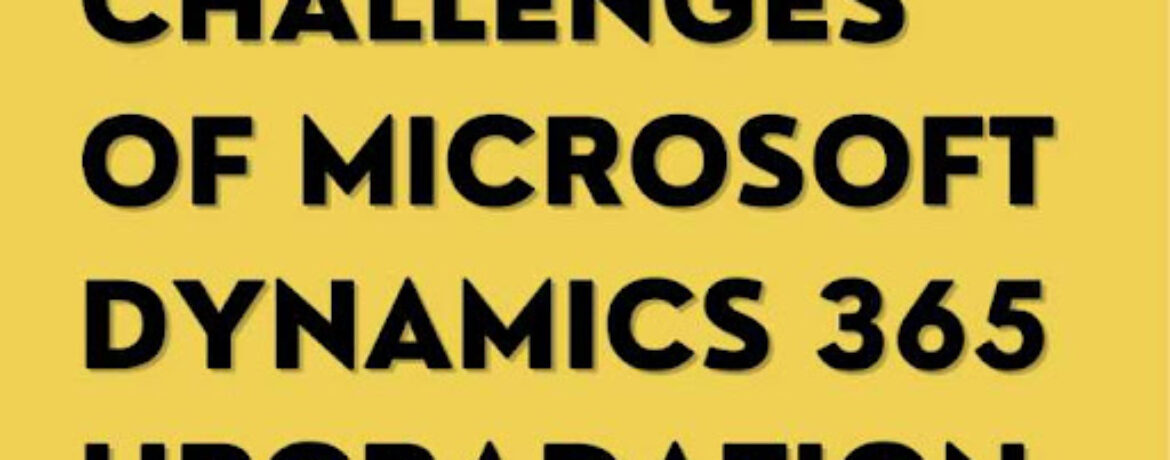
8 Biggest Challenges of Microsoft Dynamics 365 Upgradation
Over the past few years, hundreds and thousands of businesses have adopted the Microsoft Dynamics ERP solution and have benefited from its flexibility, customization, and integration capabilities. However, as Microsoft continues to evolve the product, many organizations are now being forced to consider an upgrade to the latest version i.e. Microsoft Dynamics 365 in order to stay supported and maintain feature parity.
But with any software upgrade comes a new set of challenges and risks that need to be carefully discussed before making the switch.
Here are the eight biggest challenges you need to be aware of when upgrading to Microsoft Dynamics 365:
1. Potential Downtime During the Upgrade Process
One of the biggest risks associated with any software upgrade is the potential for downtime during the actual process, which can be a major issue for businesses that rely heavily on their ERP system to run their operations on a day-to-day basis.
To avoid such a scenario, you can follow the below tips:
- Schedule the upgrade during a time when the usage of the system is typically low
- Have a backup plan for critical data and processes
- Test the upgrade in a non-production environment beforehand
2. Compatibility Issues With Customizations and Add-Ons
Another common challenge when upgrading Microsoft Dynamics ERP is compatibility issues with customizations and add-ons that have been built for older versions of the software.
These need to be thoroughly tested before upgrading to ensure that they will work as expected in the new environment. Once the upgrade is complete, you may also need to make some changes to your customizations in order to get them working properly again.
3. Data Migration Challenges
One of the most time-consuming and challenging aspects of upgrading to a new ERP system is migrating all of your data over from the old system. And, that can be a complicated process, especially if you have a large amount of data or if your data is spread out across multiple systems.
It’s important to plan for data migration issues ahead of time by identifying which data needs to be migrated and how it will be done. You may also want to think about using a third-party tool to help with the data migration process.
4. Training Users on the New System
Another common challenge associated with upgrading to a new ERP system is training users on how to use the new software. And, it is a time-consuming and expensive process, especially if you have a large number of users.
To help make the transition smoother, you can provide training materials (e.g. user guides, video tutorials, etc.) and make yourself available to answer any questions that users may have. You can try having a “go-live” support team in place to help users with any issues that they may encounter.
5. Implementation Costs
Another thing to keep in mind is that upgrading to Microsoft Dynamics 365 will likely require some upfront costs for things like licenses, hardware, and implementation services. These costs can add up quickly, so you need to factor them into your budget. To keep these costs in check, thoroughly assess your needs and only purchase what you actually need.
6. Change Management
Whenever you make a change to your ERP system, it is necessary to have a plan in place for how the change will be managed. This is especially true for something as significant as upgrading to a new system.
Figure out who will be responsible for managing the upgrade process, what steps need to be taken, and how users will be notified of the changes. Failing to properly manage the change can lead to confusion and disruptions in your business operations.
7. Risk of Failure
As with any major project, there is always a risk that things could go wrong and the upgrade could fail, resulting in lost data, system downtime, and a host of other problems.
To help reduce the risk of failure, plan the upgrade process, test the new system thoroughly, and have a rollback plan in place in case something does go wrong.
8. Vendor Lock-In
Another potential issue with upgrading to Microsoft Dynamics 365 is vendor lock-in. This occurs when you become dependent on a particular vendor for support, maintenance, or other services, making it difficult if you ever want to switch to another vendor or if the vendor goes out of business.
To avoid such a problem, understand your requirements and choose a vendor that you feel comfortable with. You should also have a backup plan in place in case you need to switch vendors for any reason.
By taking the time to understand these challenges and how to address them, you can help ensure a successful upgrade to Microsoft Dynamics 365.
Hire Oblige IT to Meet All Microsoft Dynamics 365 Upgrade Related Challenges
Oblige IT has been working with Dynamics 365 since its inception. We understand the challenges that you may face during an upgrade and can help you overcome them.
Our team of experts can help you with every aspect of your upgrade, from planning to data migration to training users on the new system. We can also provide support after the upgrade is complete to help ensure a smooth transition.
Contact us today to learn more about our services or to get started on your upgrade project.
Leave A Comment