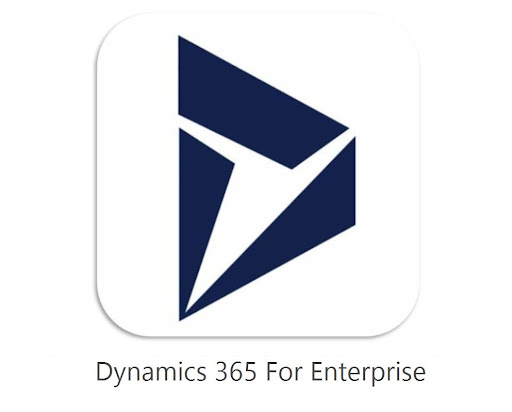
Microsoft Dynamics 365 is a comprehensive enterprise resource planning (ERP) solution that helps businesses automate and streamline their operations. However, without relevant expertise, it can be challenging to implement and configure the software properly for your business needs.
In this quick guide, we’ll show you how to get started with Dynamics 365 and avoid some of the common mistakes that organizations make when deploying the software.
1. Define your business needs and objectives.
First and foremost, you need to clearly define your organization’s specific business needs and objectives. This will help you determine which modules and features of Dynamics 365 are most relevant to your business, and how you can best use the software to achieve your goals.
2. Evaluate your current IT infrastructure.
Before deploying Dynamics 365, you’ll need to evaluate your current IT infrastructure to ensure that it’s compatible with the software. You’ll also need to decide whether you want to deploy the software on-premises or in the cloud. Based on your needs, you may need to purchase additional hardware or software, or make changes to your existing infrastructure.
3. Choose your deployment model.
Once you’ve evaluated your IT infrastructure and determined your business needs, you’ll be able to choose the most suitable deployment model for your organization: on-premises or cloud. If you decide to go with an on-premises deployment, you’ll need to install and configure the software on your own servers. For a cloud deployment, you can subscribe to Dynamics 365 through us and we’ll help you with the end-to-end implementation.
4. Train your employees.
Once your development model is finalized, it’s important to train your employees on how to use Dynamics 365. This will ensure that they’re able to take full advantage of the software’s features and capabilities. Our Dynamics 365 experts will provide you with the necessary training and support to get your employees up to speed.
5. Go live and start using Dynamics 365.
With the above steps completed, you’re ready to go live with Dynamics 365. We’ll help you with the data migration from your current system (if applicable), and configure the software according to your specific business needs. After that, you and your employees can start using all the features and benefits of Dynamics 365.
3 Microsoft Dynamics 365 Implementation Best Practices
While every organization is different and therefore has different implementation needs, there are some best practices that are applicable to all Microsoft Dynamics 365 implementations. By following these best practices, you can ensure a successful and smooth deployment of Dynamics 365 in your organization.
1. Include SMEs in the Implementation Process
It’s important to involve subject matter experts (SMEs) in the implementation process, as they have a deep understanding of the specific business processes that need to be automated. They can provide valuable insights into how Dynamics 365 can be best utilized to achieve the desired outcomes.
2. Encourage Cross-Practice Collaboration
Implementing Dynamics 365 is a team effort, and it’s important to encourage collaboration between different departments and practices. This will ensure that all stakeholders have a clear understanding of the project objectives and can provide valuable input into the implementation process.
3. Create a “System of Record”
In order to avoid data duplication and inconsistencies, it’s important to designate one system (Dynamics 365 in this case) as the “system of record” which ensures that all data should be entered into Dynamics 365, and other systems should be used only for reference purposes.
If you are looking to implement Microsoft dynamics 365 in your organization, get in touch with Oblige IT and we’ll be happy to help you.